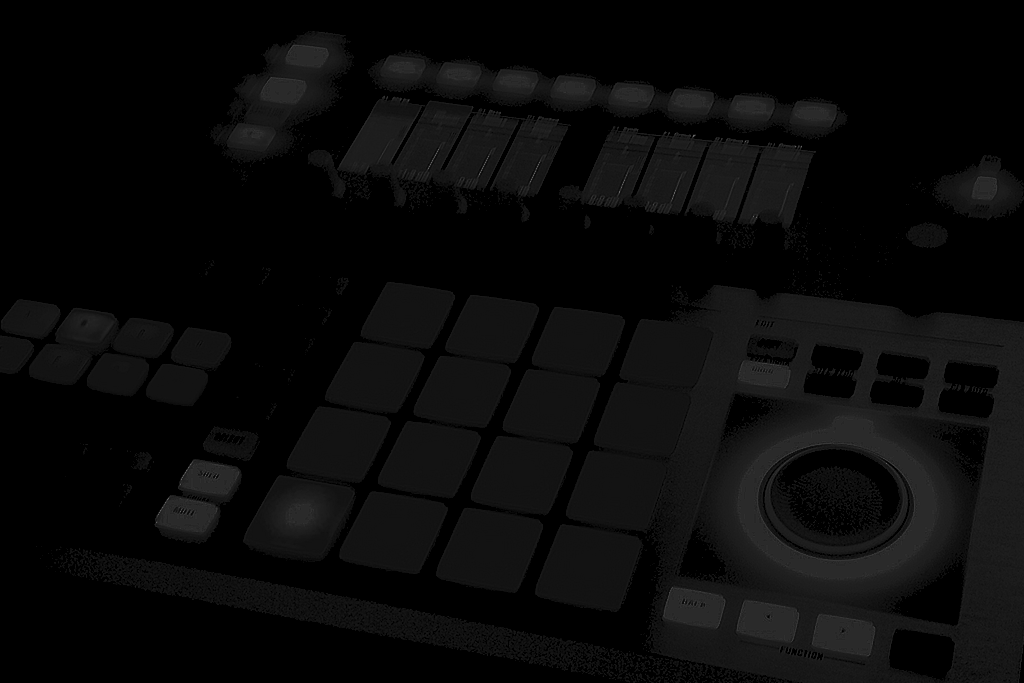
MAKE ANYTHING A PLAYABLE INSTRUMENT!
HOW TO TURN ANY SOUND INTO A MELODIC PLAYABLE INSTRUMENT
Has there ever been a time where you heard a sound and thought to yourself "This crackhead clubbing another crackheads shin in the street downtown would make a fire snare" or "I wonder what a choir of cats meowing would sound like"? If so, then this is likely the article for you.
Before we even start I want to say that there are a TON of “Samplers” on the market today and not all of them do ALL of the same things. Each sampler has its strengths and weaknesses but for this article today I am going to be using KONTAKT. I’m not getting paid by NI. And to be honest, I am not a huge fan of most of their products. But dammit, KONTAKT is a great tool.… And corporations gonna f**k us all anyway. At least Native Instruments put out an all BLVCK keyboard and a dope sampler like KONTAKT to make "pitter patters" and "clicky clackies" on before we’re all wiped out by our corporate overlords.
If you are a poor; there is a FREE VERSION called KONTAKT PLAYER that you can download on their website to follow along with if you do not have the full version of KONTAKT that I am using in todays tutorial.

KONTAKT
Many people think of "sample libraries" like pianos and strings when the name KONTAKT comes to mind. Today we are not using "KONTAKT LIBRARIES", but the sampler portion itself. These KONTAKT sampling features are quite often overlooked by beginner and advanced users in favor of reaching for one of their popular libraries. If I need strings or keys, of course a sound library is fine; But when trying to make unique sound designs and get creative with production, a sampler like KONTAKT can do what I like to call “creative destructive editing” to create new sounds.
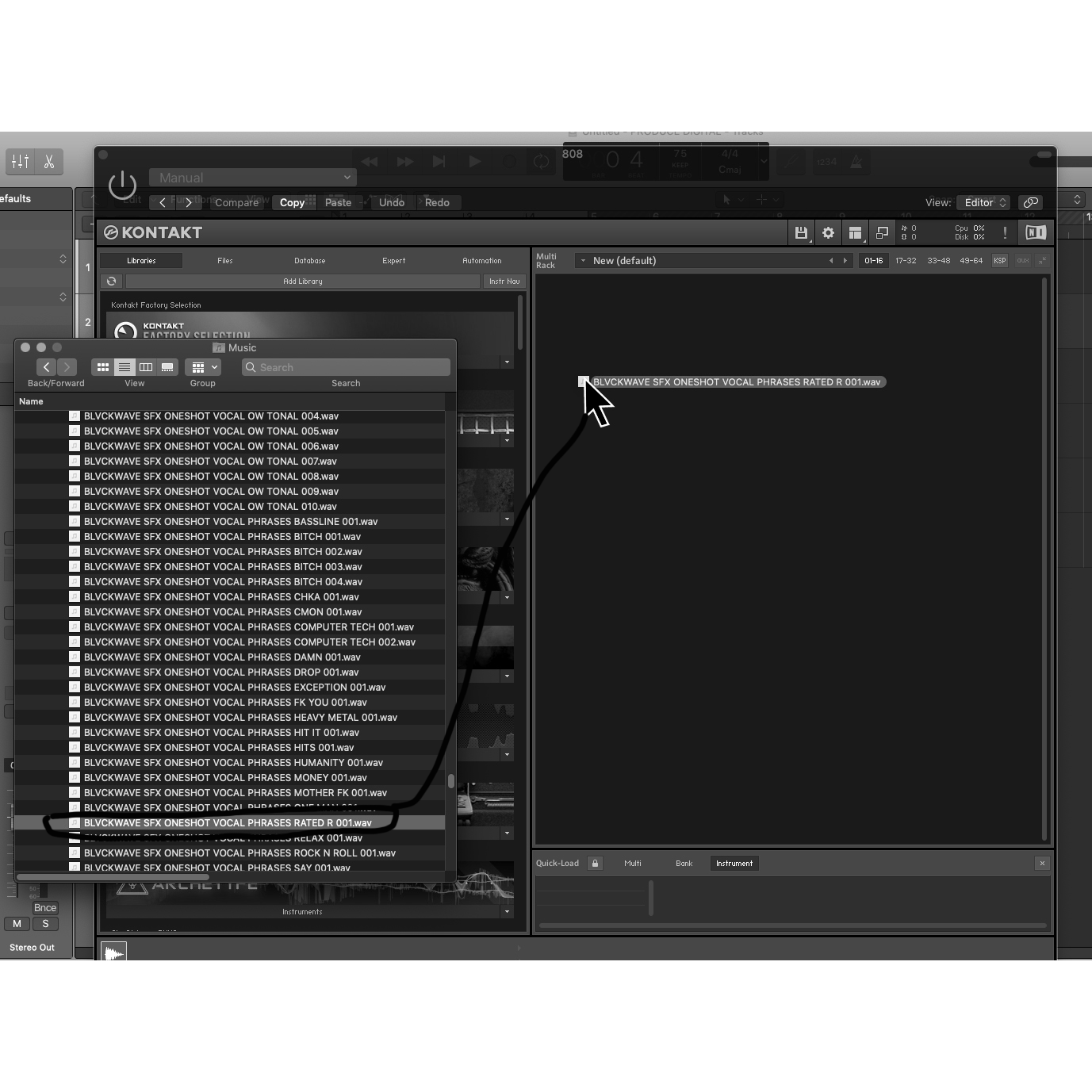
STEP 1: After you have KONTAKT or KONTAKT PLAYER installed and opened up inside your DAW [Digital. Audio. Workstation] like Logic X, Ableton, or Pro Tools go ahead and find a sample you want to use.
In this case it can be literally anything. From a sample of a glass bottle breaking, to a full sentence of you saying something, an acapella, a guitar loop, a snare (although most short one-shot percussive samples tend to produce boring results unless you are just looking for simple pitch editing for trap snare or hat drum fills)… but whatever you want bruh.
Once you see what we are doing here and have a vision in your head of what you are wanting to achieve with this very versatile tecnique, it will be much easier to pick the right source audio for the task at hand.
With our chosen sample; we are going to drag it into the empty main box on KONTAKT and it should immediately be imported into the plugin and converted into a playable sampler instrument across your keyboard or midi controller.

STEP 2: The first “problem” you will run into is the samples are slowed down as you descend in pitch and speed up as you ascend in pitch and, especially in the case of rhythmic samples and loops, this defeats the entire purpose and we now have a useless set of sounds.
The easy fix for this is to click the WRENCH ICON on the top left side of the newly created sampler instrument that was made when you dropped your Audiofile.wav into KONTAKT.
After clicking on this WRENCH ICON it will reveal a whole host of new options and menus “behind the unit” where you can now have total control of the sampler.

STEP 3: This new menu has several features that we will not be talking about in today’s article [ But I am sure, after you are done reading this and experimenting, will have fun with as you turn random knobs and add fx in these additional sections ] FIRST, we want to locate the menu that is likely set to the settinfg “DFD”. It is located on the top left portion of this newly revealed menu and will reveal a drop down list of additional options including DFD, Time Machine 1, 2, and Pro, Tone Machine, Beat Machine, S1200, and MP60. These settings will determine the way your sample is interpreted by the sampler and in turn how it sounds. Rather than attempting to describe each option in text, just use this moment to briefly go through each setting and play around on the keyboard to get a feel for what is happening to your sample.
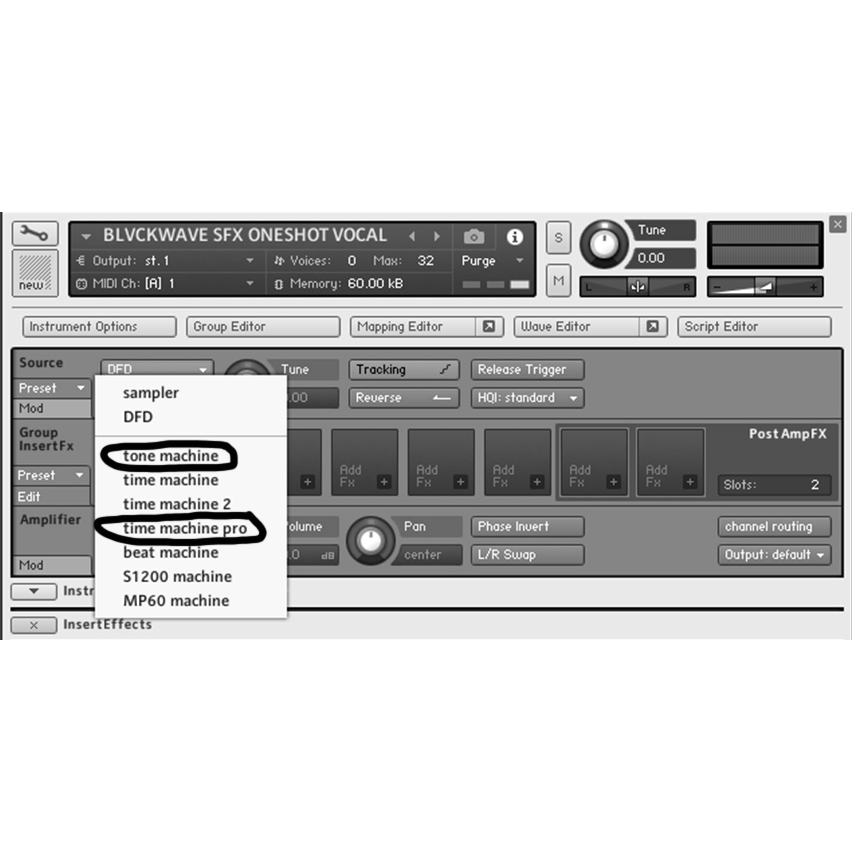
STEP 4: Almost any of these alternate settings that are not “DFD” will solve our sample “time stretching problem”. For me, I use the Time Machine Pro, and Tone Machine settings almost exclusively, although there are times when other setting just have a “vibe”. I know ya’ll feel me on that.
The “TONE MACHINE” setting is unique in that it removes ALL pitch information from your source audio and replaces it with a vocoder type input signal allowing you to use spoken word or even atonal crashes or rain sfx to become a fully melodic synth-like or pad-like instrument.
In our example we used the spoken audio “The following presentation is rated R” and used TONE MACHINE to convert it into a playable tonal chord synth of the sentence itself.
In this example, the “problem” we encounter is if we add new notes or want to play a changing melody the sample starts over from the beginning with each strike of a new note and they over lap in a cacophony of clashing cadences or rhythms.

STEP 5: To remedy this, we will click the LEGATO option [ Which is located on the middle right side of the same top section we have been working in ] and now you can play through a scale or chord progression without starting the sample over again, as long as they are connected by legato. [ See example in video for reference.]
As a final important note the SPEED knob [ Which is located in the most obvious spot ever ] should be used to match your source audio to the tempo of your song OR to slow down a short timed oneshot sample to slow enough speeds to become a playable instrument. The REVERSE knob is pretty self explanatory as well and offers one more level of your already endless creative options.
Now get outta here and go make some dope playable instruments out of fart sounds, or you yelling the F word really loud at a neighbor, or make like, a viral TikTok and use some biker’s rib shattering and turn it into a xylophone sound. Something. I don’t know man.
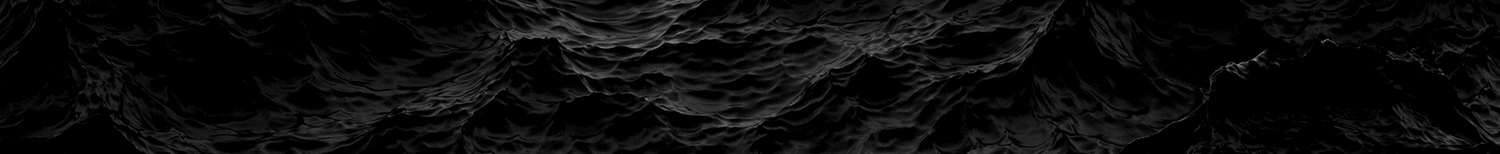
POPULAR BLVCKWAVE PRODUCTS
To see our full selection view the BLVCKWAVE STORE HERE and get our FREE SAMPLE PACK sent to your email!
-
BLVCKWAVE CORE - COMPLETE
Regular price $999.99 USDRegular priceUnit price / per -
BLVCKWAVE MASSIVE - COMPLETE
Regular price $149.99 USDRegular priceUnit price / per -
BLVCKWAVE SERUM 1 & 2 - COMPLETE
Regular price $199.99 USDRegular priceUnit price / per -
BLVCKWAVE - THE ALL COMPLETE
Regular price $1,333.33 USDRegular priceUnit price / per



